Twittellator Pro 2.0
Twittelator 2.1
Tweetie 1.3
Tuesday, April 7, 2009
5 Reasons to use Twittelator Pro 2.1
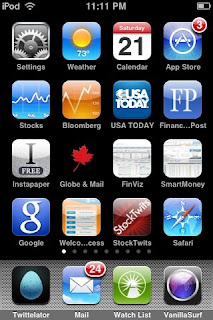
I have been a longtime Twittelator user, the bought the Pro version 1.0, then moved to Tweetie, then TwitterFon and since the release of Twittelator Pro 2.0 I've removed the other apps from my iPod touch. I twitter a lot and I use lots of links and retweets. I'm a power user so I need certain features only TP can offer.
Now with the release of TP 2.1 there are more reasons to make this my only Twitter iPhone/touch client.
At left you can see my home page. I've replaced Safari with a better browser VanillaSurf. Safari is still the iPhone default browser and this cant be changed.
1. Most Frequent @Friends List
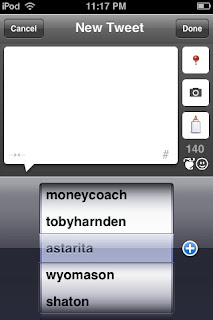
If like me you find yourself sending tweets to the same people, TP 2.1 stores the last 10 names you have tweeted with for quick access. Just scroll to the name, tap the +
2. Most Frequent # list

I also use # hashtags often and its a lot easier to just tap the # icon in the bottom right of the compose screen. Up pops a list of my 10 last used # tags. Just tap + to add one or many. This saves a lot of keystrokes in a day.
3. Working with people

Tap on the tweet avatar on the main screen and open the person's profile, list of friends and followers and at the bottom of the screen you can stop following or add the person as a BOOKMARK. As far as I know this is a unique feature in any Twitter client.
 With the BOOKMARK feature you read all the tweets from your favorite people.
With the BOOKMARK feature you read all the tweets from your favorite people.Like browser bookmarks, they are readily accessible without having to do a search.
4. Working off line
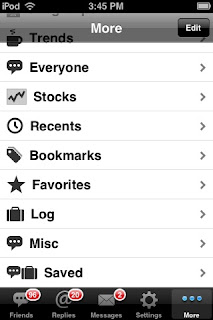 From the MORE tab at the screen bottom you can access a list of power functions including SAVED. Tap and this gets you to all the tweets you've saved. So before heading out where you wont have wifi or 3G connection or if you simply want to store a list of search results just hold ANY tweet for 2 seconds and up pops a screen asking if you want to SAVE all the tweets in the current display. And you can store many lists.
From the MORE tab at the screen bottom you can access a list of power functions including SAVED. Tap and this gets you to all the tweets you've saved. So before heading out where you wont have wifi or 3G connection or if you simply want to store a list of search results just hold ANY tweet for 2 seconds and up pops a screen asking if you want to SAVE all the tweets in the current display. And you can store many lists.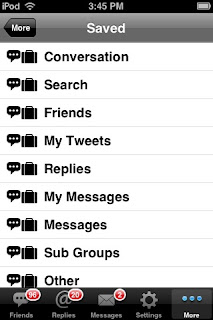
5. Link shortening
 I know, you'll tell me every app has this BUT there are times when you DON'T want to shorten a URL, like then it's your web site and you want your URL name to appear. You have that choice with TP. Tap the SEND button and if a link is present in the tweet you have a choice to send without shortening or shorten and continue editing. TP also lets you choose from 5 different url shortening services (below for a list)
I know, you'll tell me every app has this BUT there are times when you DON'T want to shorten a URL, like then it's your web site and you want your URL name to appear. You have that choice with TP. Tap the SEND button and if a link is present in the tweet you have a choice to send without shortening or shorten and continue editing. TP also lets you choose from 5 different url shortening services (below for a list)And since you can send URL's from Safari to TP with a one-click bookmarklet in Safari, you'll end up transferring some very long url's
I've only scrathed the surface. TP 2.0 added so may features they are covered in this review.
Twittelator Pro 2.1 has many more features but I wanted to show you the 5 I use the most. Here is a list of the new 2.1 features.
V 2.1 Features:
Save any set of tweets for later viewing offline
Composing:
- Shrink Tweet and URLs while composing
- Added MobyPicture as another Photo service (also twitpic, pikchur, yfrog)
- You are notified when photo uploads & given choice of alternate if it fails
- Ability to copy link to any tweet (shorter than retweet!)
- Automatically learns the hashtags you use for later reuse by tapping '#' button in compose window
- Automatically adds the last replied-to people to the top of the Friends' picker & Sub Group picker
- Added fifth URL shortenener: tinyarro.ws (also piurl, tinyurl, href.in & is.gd)
- Instapaper adds link to the tweet link came from
- Choose from 3 retweet styles including via
Reading:
- shortcut: Tap time field to reply (or dm if dm) to tweeter
- Option: display just screennames in tweets
- Option: large font size
- Option: autorefresh interval can be set
- Raven and Dove themes much better
- See any user's recent replies
- Incomplete links beginning with www are now hot too
- Scroll region to right of name without bringing up choices
General:
- Option: Turn off warning dialogs when something goes wrong
Fixes:
- Stuck badge counts fixed
- You can insert @friends from picker anywhere
- Subgroups can be loaded through the Server (although use on small groups only)
- Nearby searches load as many tweets as you desire
- Tap to page up and double-tap to go to top working smoothly now
- Configuring new items on the tab bar won't cause anomalies
- Placenames use your city, state and zip now if available
- Adding image updates character count (about 25 chars for image url)
- if too many users in tweet, inspect user dialog cancel didn't work
- Drafts restored in reply and private as well as new tweet
- #hash tags followed by " didn't work
- inserting Dingbats in middle of tweet retains position of cursor
- Misc on main bar: Search is reloaded on launch & refresh all
Subscribe to:
Posts (Atom)
