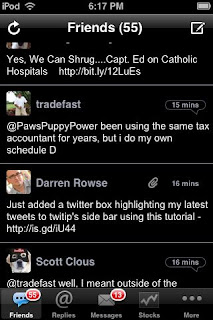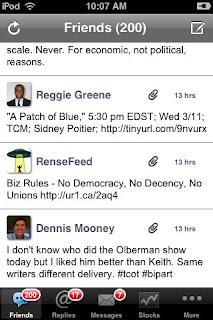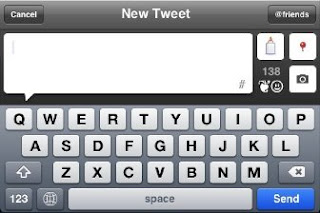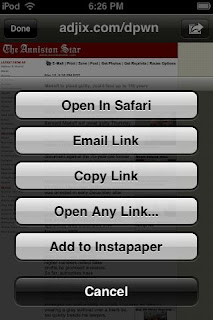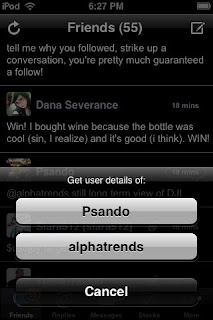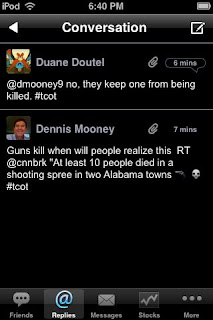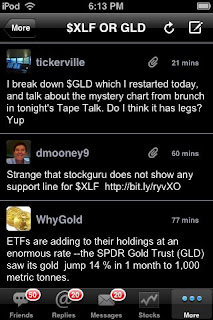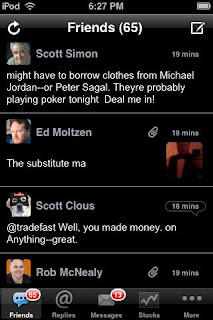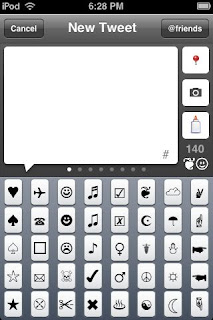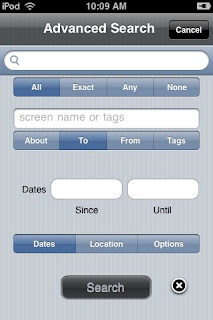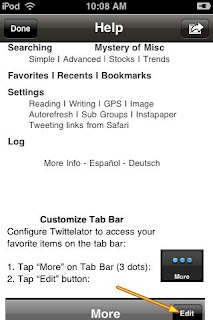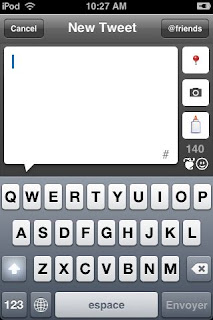I have been a tweeter for 4 months now and on the iPhone have used all the tweeter apps available. I tweet lot. Over 7,000 so far.
My first paid app was upgrading from Twittelator Free to the Pro version. I was a Tweetie junkie for a while then switched to TwitterFon and now have switched back to Twittelator Pro with the release of a very impressive 2.0.
I have just finished 2 weeks of beta testing on Andrew Stone's Twittelator Pro v2.0. We piled through over 15 beta releases until he had a
very solid product chock full of amazing features you wont find anywhere else. (
Disclaimer: I don't have any part in Twittelator, I paid full price and receive no compensation).
Here's my top 22! To see screen shots
click hereRemember Twittelator Pro 2.0 has many more features but these are the power features that make it better than competition and worth the price of $4.99
1. Copy and pasteSave key strokes. Copy a tweet, compose a new message and paste it into the compose area. You can also just copy a URL from one tweet and paste it into a new tweet. That can save you dozens of key stokes.
2. $stocks searchAre you a stock junkie or @stocktwits follower. You can create a list of favorite $Stock symbols and save them. You can have multiple stock symbols like $AAPL OR $MSFT
3. SubgroupsFollow a 1,000 people but sometimes only want to see tweets from 10-30? Create a subgroup of most important friends or a subgroup of people who share a similar interest
4. Advanced SearchNot just a simple word search. You can refine your search using EXACT, ALL words, NONE or ANY. You can search for tweeters in the TO FROM line or search on #tags. You can narrow your serch by date range, location(Nearby or miles from you) and search for numbers, positive, negative. you can search for terms in a URL.
5. See twit pics in lineWhen the tweet has a tweetpic attached you can see a mini version of it right in the tweet just like an avatar display
6. InstapaperTweetie had InstaPaper support first and TP 2.0 adds this incredible feature. I use Twitter to find news. When I find something of interest I tap the tweet, tap Add to InstaPaper and I can read it later from my iPhone InstaPaper application
7. recent used # list and @Friends replied to listHow many times to you send tweets to the same person or add a # to many tweets. The last 20 twitters you have composed tweets to and the last 20 #tags you have used are remembered in 2.0. Just tap, pick from the list and it saves you those keystrokes. (Note this is a 2.01 feature)
7. Bookmarks and Recents friends listsSometimes there are just too many tweets to read, so to quickly see what my favorite twitters are posting I add them to a bookmark list. Then I can see full screen all there recent tweets.
8. Customizable toolbarYou can add the icons you want to the toolbar. I have FRIENDS REPLIES STOCKS and MISC. More on the latter two later.
9. MISC tab remember last searchI keep the MISC icon on the toolbar so that I can swap between my FRIENDS tweets and my last search which might be my favorite STOCKS
10. Landscape message composeFor those who can tap with two fingers there is a landscape compose mode
11. DingbatsI like to add dingbats to my tweets from time to time and there is a whole pile of them in 2.0. Its been a standard feature of TP all along.
12. Email linkNot all my friends are on Twitter so I can email then any tweet. Tweetie also offers this feature.
13. Copy link from web page viewIf I am viewing a web page in 2.0 with one tap I can copy the URL and its available to paste into a new tweet.
14. Three (3) themesI can change the look of TP 2.0 in one of three ways- White, Black or Grey background for day time or night viewing.
15. Choice of link shortening services (4)TP 2.0 offers a choice of 4 different services to shorten URLs
16. Choice of photo service (3)An a choice of 3 different solutions to upload photos to, not only TwitPic which can be unavailable from time to time
17. HELP and LOG18. Full screen avatarWhen you can't quite make out the features in the tiny avatar TP 2.0 will let you see it full screen with a double tap.
19. Easy to follow conversationsIf the tweet is part of a conversation thread tap the bubble on the tweet time to load the full convo. And the tweet time is in minutes old which is preferable to the Tweetie standard time. (e.g. 16 minutes as opposed to Wed 3/11 8:05AM)
20. Play Song.ly MP3'sA feature I have not used yet but one that
sounds good21. INSTANT retweetDo you RT a lot. Tap the tweeters name, tap Retweet. Done!
22. Multiple Language SupportIf you need to use any of the other language keyboards supported by Apple you can change keyboards from within TP 2.0.
Other features you'd expect (or might not)
Multiple Accounts
Fast retrieval
Very stable
Favorites
Unread Message count adjusts as you scroll through them
Remembers last tweet read when you reload
Displays tweeter name that is listed in tweeter profile- not screen name
Scroll to top by double tap top bar
Scroll page down by double tap last tweet visible
Autorefresh (selectable in Settings)
Ability to instantly delete your own sent tweet
Shorten URLS but only if you want to. Its not forced on you
Upload Hi-Rez photos to pic services (optional setting)
Follow and Unfollow people from their profile page
Send DM from profile page
Twittelator Pro knows if person is following you in case of attempting DM
Location- user selectable if you want tweeters to know where you are
Best of all Andrew never stands still and is adding features to 2.0 as we speak. Expect the @ and # lists in 2.01 very soon.
V2.0 has built in help and if something goes wrong there is a LOG file to help diagnose issues.
In summary: This is a full featured Twitter app for serious twitter users. While anyone can use it because of the intuitive GUI power users will fall in love with the workflow possibilities. That's why its $4.99 and not $1.99. To see screen shots
click here

 When you tap the arrow bottom left of the screen you open this action window. what Tweetie does nicely is add a "Post Link" feature. So you can compose full 140 character tweet and provide a link to this tweet. Rather than Retweet this can be useful if you want to add comments but in a RT might not have room.
When you tap the arrow bottom left of the screen you open this action window. what Tweetie does nicely is add a "Post Link" feature. So you can compose full 140 character tweet and provide a link to this tweet. Rather than Retweet this can be useful if you want to add comments but in a RT might not have room. When you repost someone else's link Tweetie is gracious enough to add that person's @name in the new tweet.
When you repost someone else's link Tweetie is gracious enough to add that person's @name in the new tweet. When you tap on a link in an opened tweet you open this action screen. You can post a link to this URL in a new post or add the URL to your Instapaper account for later reading. Tweeite was the first to incorporate InstaPaper. Its a great product and its free on the App Store.
When you tap on a link in an opened tweet you open this action screen. You can post a link to this URL in a new post or add the URL to your Instapaper account for later reading. Tweeite was the first to incorporate InstaPaper. Its a great product and its free on the App Store. When you tap the user name in the open tweet you come to one of Tweetie's strengths. The user profile makes it easy to follow this user, view who he/she follows, direct a message to them, view their recent tweets and a new feature the ability to BLOCK the user. Other apps require you go to twitter.com to block and unblock users.
When you tap the user name in the open tweet you come to one of Tweetie's strengths. The user profile makes it easy to follow this user, view who he/she follows, direct a message to them, view their recent tweets and a new feature the ability to BLOCK the user. Other apps require you go to twitter.com to block and unblock users. Up to now Tweetie came with two themes- the useless bubble chat unless you are a teenager or simple white screen. They now offer a dark background.
Up to now Tweetie came with two themes- the useless bubble chat unless you are a teenager or simple white screen. They now offer a dark background. You can modify the theme font. Also like Twittelator you can display the tweeter's tweet name or the name they use in their profile, often their real name.
You can modify the theme font. Also like Twittelator you can display the tweeter's tweet name or the name they use in their profile, often their real name. Under Settings Advanced you can choose to add additional accounts, sound effects and landscape compose as well as the initial number of tweets to load. All these settings are in the main Twittelator app avoiding havving to exit to make there changes. I find Twittelator more convenient for customization.
Under Settings Advanced you can choose to add additional accounts, sound effects and landscape compose as well as the initial number of tweets to load. All these settings are in the main Twittelator app avoiding havving to exit to make there changes. I find Twittelator more convenient for customization. Under Experimental you find this screen. I'm not sure what they do but if you shouldn't abuse tem its not something I'm likely to need. I also dont belive is anonymous tweeting if thats the attemp here.
Under Experimental you find this screen. I'm not sure what they do but if you shouldn't abuse tem its not something I'm likely to need. I also dont belive is anonymous tweeting if thats the attemp here.